To show Widget only on
homepage, add a conditional tag for with the widget you have used . Go to
Template >> Edit HTML >> Search for the widget and add red coloured
conditional tag below.
Normally, you can find the
widget in "Mainblog/ Mainwrapper" if you put the Widget over blog
post. I suggest you use a widget title and search the title in HTML editor.
Thus you can easily find the widget. Now add the red coloured tag as shown in
the code.
Example :
<b:widget id='HTML5'
locked='false' title='Testing Widget' type='HTML'>
<b:includable
id='main'>
<b:if
cond='data:blog.url == data:blog.homepageUrl'>
<!-- only display title
if it's non-empty -->
<b:if cond='data:title !=
""'>
</b:if>
<div
class='widget-content'>
<data:content/>
</div>
</b:if>
<b:include
name='quickedit'/>
</b:includable>


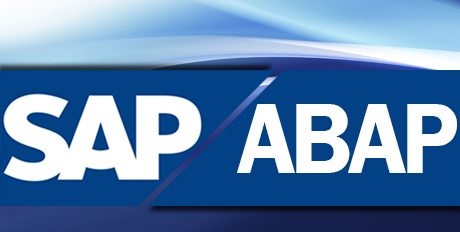





.jpg)


0 comments:
Post a Comment