Pointers are one of the strongest but also one of the most dangerous features in C. For example, a pointer containing an invalid value can cause your program to crash. Perhaps worse, it is easy to use pointers incorrectly, causing bugs that are very difficult to find. Because of their importance and their potential for abuse, this chapter examines the subject of pointers in detail.
What Are Pointers?
Pointer Variables
If a variable is going to be a pointer, it must be declared as such. A pointer declaration consists of a base type, an *, and the variable name. The general form for declaring a pointer variable istype *name;
where type is the base type of the pointer and may be any valid type. The name of the pointer variable is specified by name.
The Pointer Operators
There are two pointer operators: * and &. The & is a unary operator that returns the memory address of its operand. (Remember, a unary operator only requires one operand.) For example,m = &count;
places into m the memory address of the variable count. This address is the computer's internal location of the variable. It has nothing to do with the value of count. You can think of & as returning "the address of." Therefore, the preceding assignment statement can be verbalized as "m receives the address of count."
The second pointer operator, *, is the complement of &. It is a unary operator that returns the value located at the address that follows. For example, if m contains the memory address of the variable count,
q = *m;
places the value of count into q. Thus, q will have the value 100 because 100 is stored at location 2000, which is the memory address that was stored in m. You can think of * as "at address." In this case, the preceding statement can be verbalized as "q receives the value at address m."
note:-These are the basic things that we have discussed today for more articles on pointer stay connected with us.
For any kind of doubts feel free to ask on contact us
.jpg)
.jpg)
.jpg)

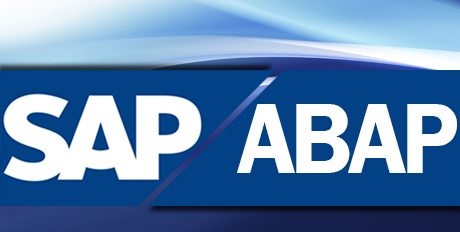





.jpg)

