Android mobile that your phone memory or internal storage memory is full and it asks you to delete some files? Here is the solution to this problem without deleting the data from your android mobile. The best solution is to move android apps from phone memory to SD card (External memory). This method does not require rooting of your Android Smartphone.
Almost all the Android mobiles which are manufactured by Samsung, HTC, Verizon and other companies provide an external memory slot to keep the SD card (Secure Digital card) for additional space. These Micro SD memory cards are coming with a high storage space of about 128 GB manufactured by popular companies like SanDisk and Transcend.
Since the Android OS does not have the inbuilt feature to transfer Android apps to SD card, we have to download, the third party apps from Google Play Store.
Best applications to move Android Apps to SD card (Memory Card) without Rooting
AppMgr (App 2 SD)
AppMgr is the best app available in the Android market which works on Android Tabletand mobile phone. With the help of this application, we can move the installed games and Android Applications to SD Card without Rooting.
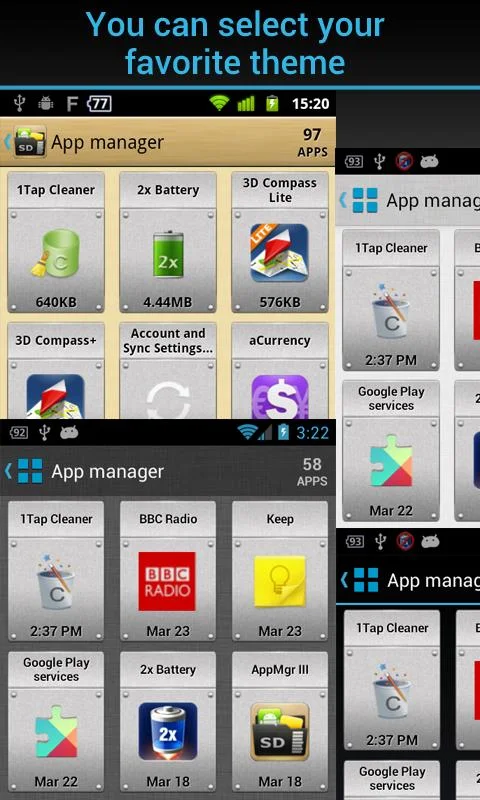 The best part of the AppMgr is we can hide apps in App Drawer
The best part of the AppMgr is we can hide apps in App Drawer
Additional Features of AppMgr
- Batch Uninstall Apps
- 1-Tap to Clear cache
If the Mobile phone does not have an External SD card, Move App 2 SD option will not be displayed.
App Description
AppMgr (also known as App 2 SD) is a totally new design app that provides the following components:
★ Move apps: moves apps to either internal or external storage for getting more available app storage
★ Hide apps: hides system (built-in) apps from the app drawer
★ Freeze apps: freeze apps so they won't use any CPU or memory resources
★ App manager: manages apps for batch uninstalling, moving apps or sharing apps with friends
You can download AppMgr application From Google Play Store and it requires Android 2.2 or Up version.
Easy App 2 SD (Move Apps 2 SD)
The name itself says that it is an easy tool to move Apps from phone memory to External Memory (memory card). It shows the list of apps details, which can be moved to External SD card on a Statistics panel.
APP Description:-
APP2SD Easy is an easy tool help you move apps to SD card.
[What Is APP2SD]
"APP2SD" is moving apps installed on phone storage to SD card , this operation can save your phone's internal storage space.
[Feature]
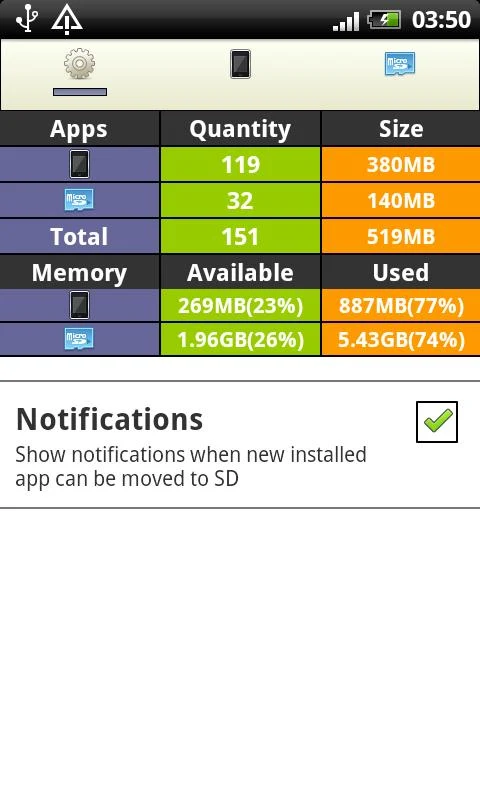 1. List all apps which can be moved to sd card
1. List all apps which can be moved to sd card
2. Show notification , when the new installed app can be moved to sd card
3. Tell user some apps should not be moved to sd card and tell user detailed reason.
4. Statistics Panel ,show apps quantity ,total size ,available memory and already used memory.
5. Sort apps by name ,size or install date.
6. Quick Menu (long click on app list item) : Open app/Show details/Show app's page of "Google Play" /uninstall app
7. Optimize Memory
8. Clean Cache
9. Uninstaller
You can download Easy App 2 SD from Google Play Store & Minimum Android 2.2 or Up version
Warning
- We are not responsible for any damages that may happened by using this softwares. If any problem happens that related to installing, we will help you to solve it.
- Use this guide at your own risk. We shall not have any liability or responsibility for whatever happens to you and your device by using the instructions in this guide.
- The instructions provided in this tutorial for educational purpose only. There is no guarantee that these steps will work for your device.
- Applying this guide to any other device or any other model may produce many problems.
- Read and Understand the whole tutorial first, before going to perform the steps.











.jpg)


With the latest lucky patcher app, I can do this work easily...
ReplyDeleteHey, thank you a lot for sharing this article with us. I can’t say, how grateful we are to read this. Also, I would love to check out other articles. reBrawl APK
ReplyDeleteThanks for this article this is really informative keep shearing with us
ReplyDeleteSuch a useful post. would love to see more.. .
ReplyDeleteThanks for the detailed article on this topic. I would like to see more such awesome articles from you.
ReplyDeleteBut which is the best version of Gbwhatsapp? and how to download it for free.
DeleteThanks for sharing this valuable piece of information. Keep sharing more such awesome articles in the future. Goodbye!
ReplyDeleteYour site is the best source of information, it was very helpful. Thanks for sharing.
ReplyDeleteThanks for sharing this post.you can move android apps from phone to SD card Using the instructions that I have send you on Og whatsapp.
ReplyDeleteGood information.I would like your article.Keep share more articles and pass information.
ReplyDeleteThank you for taking the time to share such a great article with us. I was impressed by the polite posting. If you are part of the Roblox platform and want to forget your password. Then you recover your password using Roblox Password Finder and get back your account.
ReplyDeleteYour post helped me understand a complex topic in a simple way. Thank you!
ReplyDelete