These days everyone seems to want the latest smart phone to come out, but who can blame them when you look at how rapidly these devices are improving. Technology truly has ramped up the speed at which we consume new products, although that simply means that consumers have more access to better quality materials. Although Apple continues to dominate the smart phone market, there is no question that Android is highly popular and a good percentage of the population would not even consider purchasing a new phone. If you want to get your hands on the latest Android phone's, a good place to start is by doing some research on the internet and checking out the various models that they currently have available.
Although you might want to go into the store to make your actual purchase, more and more people are preferring to pick up their new smart phones over the internet. This is due in large part to the fact that you can generally get much better deals over the internet, because the online retailers have to compete with all sorts of sites, where as if you were to walk into a store, they do not have much competition. For this reason alone, you should see if you can find a better price online, although it is a good idea to head to the stores to actually get the phones you are looking at in your hand, so you get a feel of whether you like them or not. However, if you are a die hard Android fan, this may not pertain to you, as you likely are going to purchase their products anyway.
If you are looking into getting a brand new Android phone, you may want to consider some of these models. The Samsung Galaxy Note 5 has gotten great reviews online and is far superior than the previous models that Samsung has put out in the past, which were lacking in a great deal of areas. They Galaxy Note 5 features a top of the line display screen, which has gotten the phone a lot of attention. The overall features in the phone, in regards to multitasking, taking pictures and videos, and maintaining a long battery life, are drastically better than previous Samsung models.
The LG G4 is one of the highest rated Androids on the market right now and they have been called a great all around smart phone. The display screen is crisp and the camera takes high-quality shots consistently and there is no question that the software is drastically improving as well. Samsung has another great Android model out, which is the Galaxy S6. This phone has had some reviews that are calling it hands down the best phone on the market, including the iPhone, which got a ton of people's attention. There is no doubt that this is a high quality phone worth considering and at about three hundred dollars less than the Galaxy Note 5, it may be an overall better purchase.
If you are looking for a bit of a cheaper phone that still has a ton of the same capabilities and looks great, you might want to check out the Moto X. Although this phone is less popular and has gotten lower reviews, the camera is of the utmost quality, the software on the phone is great and it holds a long battery life. The Sony Xperia Z5 Premium is another great phone that will also likely get you a lot of looks. This is due to the fact that they sell a bright gold smart phone, which looks amazing and is on par function wise as the top Androids on the market.
If you are looking for a bit of a cheaper phone that still has a ton of the same capabilities and looks great, you might want to check out the Moto X. Although this phone is less popular and has gotten lower reviews, the camera is of the utmost quality, the software on the phone is great and it holds a long battery life. The Sony Xperia Z5 Premium is another great phone that will also likely get you a lot of looks. This is due to the fact that they sell a bright gold smart phone, which looks amazing and is on par function wise as the top Androids on the market.

.jpg)
.jpg)
.jpg)




.jpg)

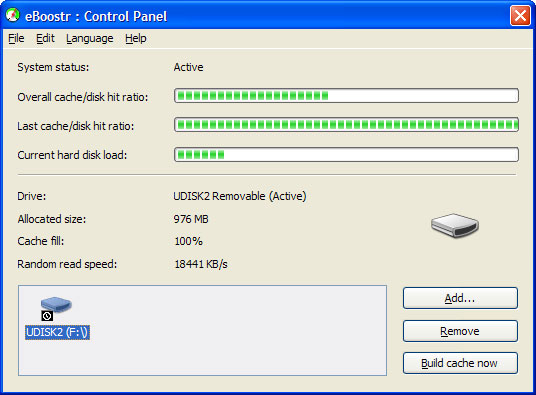

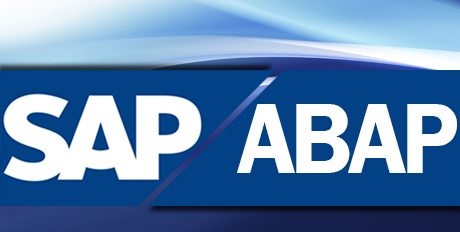





.jpg)

