What is JAVA:-
History:-
- Java was designed by Sun Microsystems in the early 1990s.
- Basic aim of java was to solve the problem of connecting many household machines together.
- Project was unsuccessful because no one wanted to use it.
- Earlier Name of Java : OAK
- Creator of Java : James Gosling (the father of Java)
- As there was another language called Oak , they decided to rename OAK. New name was given to OAK , OAK was renamed Java in 1994
- Java was publicly released on : May 27, 1995
- Java was targeted at : Internet development
- Applets Had early support from companies :Netscape Communications
Versions:-
Major release versions of Java, along with their release dates:
- JDK 1.0 (January 21, 1996)
- JDK 1.1 (February 19, 1997)
- J2SE 1.2 (December 8, 1998)
- J2SE 1.3 (May 8, 2000)
- J2SE 1.4 (February 6, 2002)
- J2SE 5.0 (September 30, 2004)
- Java SE 6 (December 11, 2006)
- Java SE 7 (July 28, 2011)
- Java SE 8 (March 18, 2014)
5 Principles of JAVA:-
- It should be "simple, object-oriented and familiar"
- It should be "robust and secure"
- It should be "architecture-neutral and portable"
- It should execute with "high performance"
- It should be "interpreted, threaded, and dynamic"
Sources:-
http://www.c4learn.com/java/java-history-2/
Warning
- This is provided for educational purpose only.
- Though we have collected the contents from the above specified sources in the aim of providing the readers all the information at one place.


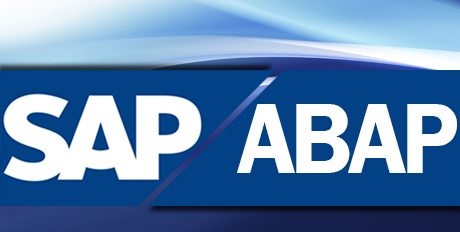





.jpg)

