Following are the more basic details about Windows phone 8:-
- Developer :-Microsoft Corporation
- operating System written mainly in c and c++ so which makes the OS to work more faster and to take less memory.
- platforms :-Qualcomm Snapdragon base on ARMv7 .
- Kernal Type :- Monolithic
1. Greater Start Screen personalisation:-
The feature will add an image of the user's choice to multiple tiles on the Start screen. Earlier, the Live Tiles on the Start screen on Windows Phone 8 were limited to solid colours.
2. Cortana: Finally arrives to take on Apple's Siri and Google's Google Now
Cortana is powered by Bing and is similar to Apple's Siri or Google Now, completely replacing the search feature in WP8.1.
3. Action Centre for notifications
The Action Centre for Windows Phone 8.1 can be accessed by a simple drop down swipe gesture like seen in Android and iOS.
4. Word Flow Keyboard
Another big addition in the Windows Phone 8.1 has been the introduction of the Word Flow Keyboard, which is a Swype keyboard-like feature for Windows Phone users. The Word Flow Keyboard allows users to glide over the display and type words.5. Skype Integration
Microsoft has also upgraded the Skype integration in Windows Phone devices with its latest Windows Phone 8.1. Now, the new Skype app for Windows Phone 8.1 comes with dialler integration that allows a user to switch a regular call to a Skype video call with a click of a button. Further, Skype has also been designed to work with Cortana, as users can setup Skype calls via the new voice-based virtual assistant.6. Upgraded imaging experience
Microsoft takes the Windows Phone photography experience to the next level with the revamped Camera Roll, which gives quick access to clicked images, image tweaking tools and sharing capabilities.
The Smart Shots, Cinemagraphs, and Refocus photos options are directly accessible now from Camera Roll. Microsoft has also added the burst mode features to its Windows Phone 8.1 for clicking continuous images.
Creative Studio has been also added to the Camera Roll, which can use five new filters.
7. New Sense feature for Windows Phone users
Microsoft has introduced the new Sense apps that include Data Sense, Wi-Fi Sense and Storage Sense.
Data Sense gives a detailed track of data usage on a Windows Phone, which could be braked down according to time- a month, a week etc. Data Sense includes a 'high savings' mode that the company claims will compress the images browsed on the Web, so a user can search more without with less data usage.
Another Sense app is Wi-Fi Sense, which automatically connects to a nearby Wi-Fi hotspot (when detected) to conserve cellular data.
Notably, when Wi-Fi is turned off in Wi-Fi Sense; Cortana can automatically turn it on, when a favourite location with hotspot is available.
Storage Sense can help users manage content stored on the microSD card and inbuilt storage by moving apps, music, images and videos between inbuilt storage and microSD card.
8. Slew of new delights
Microsoft has also introduced the new Lock Screen, which now comes with multiple Lock Screen themes featuring different visuals and animations - APIs are also available for developers to create their own themes and widgets.
Various apps such as Music, Video and Podcasts have also been improve .
The Internet Explorer 11 for Windows Phone 8.1 was also introduced. The new IE11 comes with new features such as InPrivate browsing, password caching, and a super-handy reading mode.
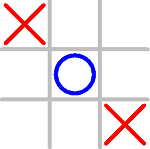




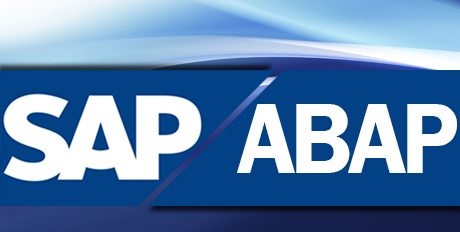





.jpg)

